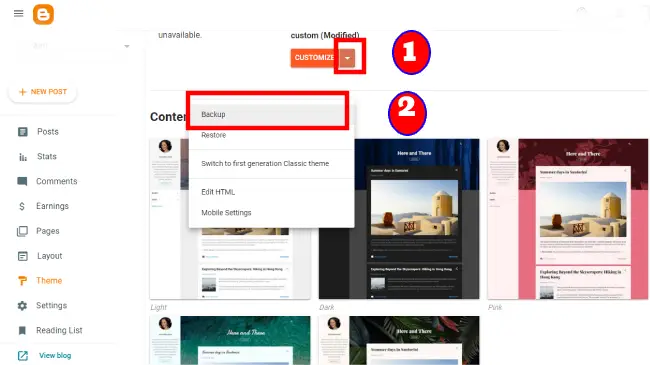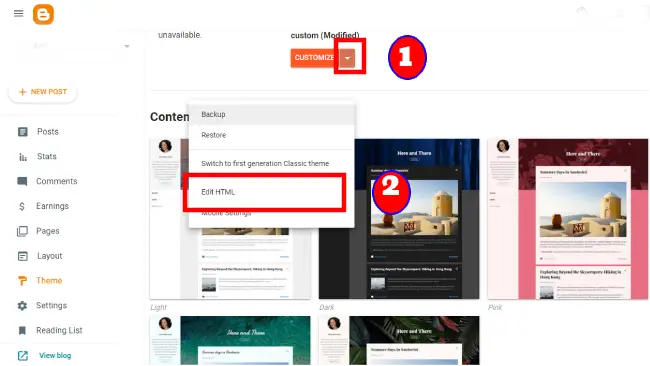How To Remove ?m=1 from URL in Blogger?
Are you a blogger? Do you know how to remove ?m=1 from the Blogger URL? Did you find it difficult to fix this problem? If yes, then you are reading the right article. Here I will show you How To Remove or Delete ?m=1 from the URL on the Blogger Site. I will also tell you why it is necessary to remove or delete it.
When a user visits your blog site from a mobile phone, ?m=1 is added automatically at the end of the link to your blog site and all posts. Blogger is quite outdated now and earlier most Blogger Templates didn't use responsive design. Most Templates show different versions for PC and Smartphone users. In order to correctly identify the device, Blogger introduces the concept of the ?m=1 parameter in the Blogger URL. So when a user visits your blog from a Smartphone or tablet device, He'll see a URL form like this.
https://gamerantinfo.blogspot.com/?m=1
It is necessary to fix it because when your site grows, it gets a lot of users, then you think yes now I have my site should be transferred to WordPress, and when you transfer your blog site to WordPress, you may have a redirect error in Google Search Console, which can cause your site to be ranked lower and will lose a lot of traffic.
Here I will provide you a "Script Code" you will have to past it in your blogger theme HTML, I was also facing this issue but I have fixed it using this script code. Below I have shown all steps on how to copy-paste the Script Code in your Blogger Template Html.
How to remove ?m=1 from Blogger URL?
You can easily remove or fix ?m=1 issue in Blogger Url, by following these steps.
Step-1: First Open Blogger Dashboard and Click on " Themes"
Step-2: Now Click on Dropdown Button and Take " Backup" of your Blogger Template Theme, In Case anything goes wrong, It will be easy for you to Restore it.
Step-3: Now Click on "Edit HTML" From Dropdown Menu Options.
Step-4: Now Press Ctrl +F to open Search tab, Then Type </body> Tag and Press Enter.
Step-5: Now Copy the Below Script code and Paste it Just before the </body> Tag.
<script type='text/javascript'>
//<![CDATA[
var uri = window.location.toString();
if (uri.indexOf("%3D","%3D") > 0) {
var clean_uri = uri.substring(0, uri.indexOf("%3D"));
window.history.replaceState({}, document.title, clean_uri);
}
var uri = window.location.toString();
if (uri.indexOf("%3D%3D","%3D%3D") > 0) {
var clean_uri = uri.substring(0, uri.indexOf("%3D%3D"));
window.history.replaceState({}, document.title, clean_uri);
}
var uri = window.location.toString();
if (uri.indexOf("&m=1","&m=1") > 0) {
var clean_uri = uri.substring(0, uri.indexOf("&m=1"));
window.history.replaceState({}, document.title, clean_uri);
}
var uri = window.location.toString();
if (uri.indexOf("?m=1","?m=1") > 0) {
var clean_uri = uri.substring(0, uri.indexOf("?m=1"));
window.history.replaceState({}, document.title, clean_uri);
}
//]]>
</script> {codeBox}
Step-6: Click on 'Save' and the ?m=1 will be successfully removed from your Blogger Site.
Removing ?m=1 from your Blog Site will Fix redirect Errors when you will transfer your blog site to WordPress, Using this Script Code will permanently redirect all ?m=1 URLs to Desktop Mode Blogger URLs. Use this Code in Closing body Tag </body>, Do not use it in Head Tag <head> it will slow down your Blog Site.